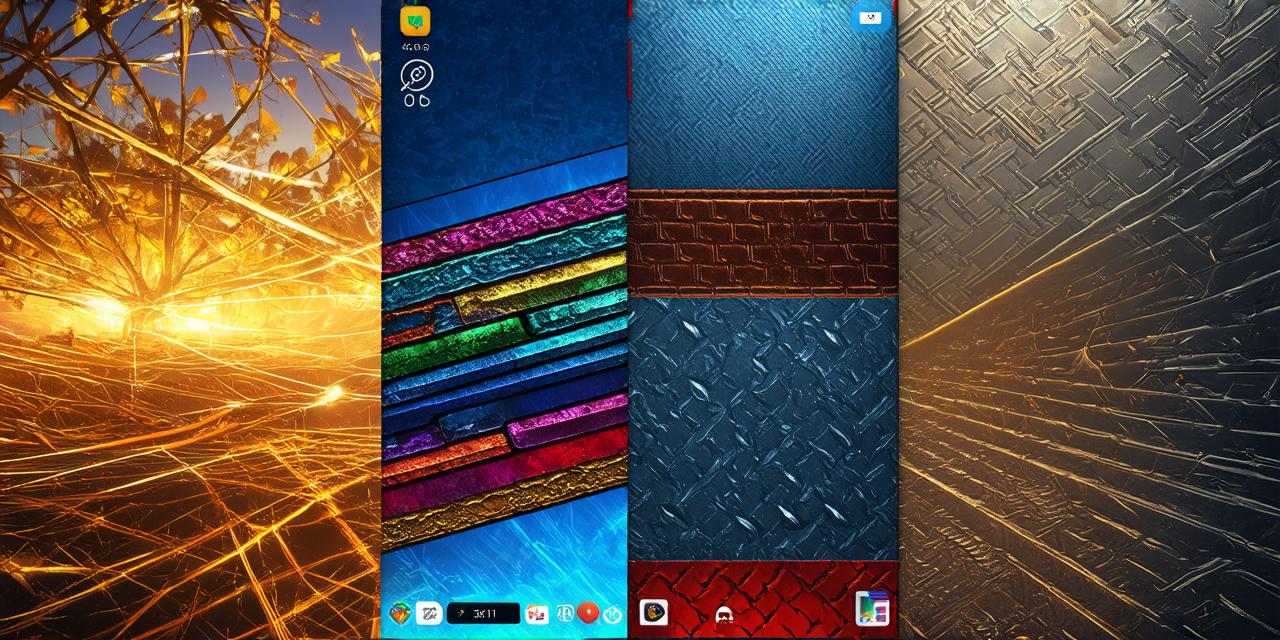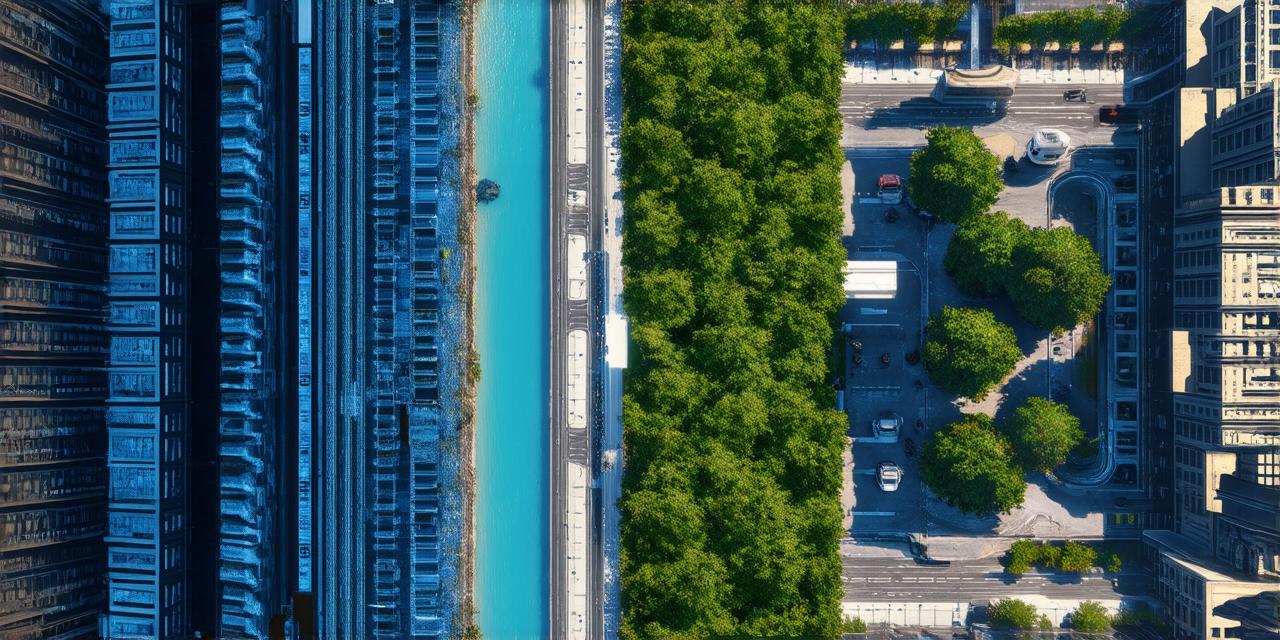Are you ready to take your mobile game development skills to the next level? Unreal Engine 4 (UE4) is one of the most popular game engines on the market, and it’s no wonder why. With its powerful features, intuitive interface, and vast community of developers, UE4 is the perfect tool for creating stunning, interactive iOS games.
Before We Begin: Understanding Unreal Engine 4
Unreal Engine 4 is a powerful and feature-rich game engine that allows developers to create immersive, interactive games for various platforms, including iOS. UE4 includes a wide range of tools and features, including advanced graphics capabilities, physics simulation, AI, and animation. In addition, UE4 has a large community of developers who contribute to its development and provide support and resources to other developers.
Why Choose Unreal Engine 4 for Mobile Game Development?
There are several reasons why Unreal Engine 4 is an excellent choice for mobile game development. First, UE4’s advanced graphics capabilities allow developers to create stunning visual effects that would be difficult or impossible to achieve using other engines. Second, UE4 includes a powerful physics engine that enables developers to create realistic and immersive gameplay experiences. Third, UE4 has a large community of developers who contribute to its development and provide support and resources to other developers.
Getting Started with Unreal Engine 4 for Mobile Game Development
The first step in developing an iOS mobile game using Unreal Engine 4 is to install the engine on your computer. UE4 can be installed on Windows, macOS, and Linux. Once you have installed UE4, you will need to create a new project and select the “2D” or “3D” template, depending on the type of game you want to create.
Next, you will need to set up your game’s basic environment by creating scenes, adding assets, and setting up lighting and camera settings. UE4 includes a wide range of tools for creating and manipulating assets, including a powerful particle system, advanced animation tools, and support for importing 3D models from various file formats.
Once you have set up your game’s basic environment, you will need to start coding. UE4 uses C++ as its primary programming language, but it also supports Blueprints, which is a visual scripting system that allows developers to create complex game logic without writing code.
Developing the Gameplay Mechanics of Your iOS Mobile Game
The next step in developing an iOS mobile game using Unreal Engine 4 is to create the gameplay mechanics that will make your game engaging and fun. This includes creating characters, designing levels, and implementing AI and physics simulation.
UE4 includes a powerful physics engine that enables developers to create realistic and immersive gameplay experiences. Developers can use UE4’s physics engine to simulate complex interactions between objects in the game world, such as collisions, gravity, and rigidbody dynamics.
In addition, UE4 includes advanced AI capabilities that allow developers to create intelligent and responsive non-player characters (NPCs) and enemies. Developers can use UE4’s AI system to create complex behaviors for NPCs and enemies, such as pathfinding, decision-making, and reaction to player actions.

Designing the User Interface of Your iOS Mobile Game
The user interface (UI) of your mobile game is essential for creating an engaging and intuitive experience for players. UE4 includes a wide range of tools for designing and implementing user interfaces, including support for touch input and gesture recognition.
Developers can use UE4’s UI tools to create custom menus, buttons, sliders, and other UI elements that are tailored to the specific needs of their game. In addition, UE4 includes a powerful animation system that allows developers to create smooth transitions and visual effects for their UI elements.
Optimizing Your iOS Mobile Game for Performance and Stability
One of the most important aspects of mobile game development is optimizing your game for performance and stability. UE4 includes several tools and features that can help improve your game’s performance, including profiling, debugging, and optimization techniques.
Developers can use UE4’s profiling tools to identify performance bottlenecks in their code and optimize their game’s performance accordingly. In addition, UE4 includes several built-in optimization techniques, such as LOD (Level of Detail) systems and texture compression, that can help improve your game’s performance on lower-end devices.
Publishing Your iOS Mobile Game
The final step in developing an iOS mobile game using Unreal Engine 4 is to publish your game on the App Store. To do this, you will need to create a developer account on the Apple Developer portal and follow the steps outlined in the App Store Publishing Guide.
Once your game has been published, you can promote it through various channels, including social media, app store optimization (ASO), and in-game advertising. UE4 includes several tools and features that can help you promote your game, including built-in analytics and advertising support.
Summary
In conclusion, Unreal Engine 4 is a powerful and feature-rich tool for creating stunning, interactive iOS mobile games. With its advanced graphics capabilities, physics simulation, AI, and animation, UE4 provides developers with the tools they need to create engaging and immersive gameplay experiences. By following the steps outlined in this article, you can develop an iOS mobile game using Unreal Engine 4 that will captivate and engage your players.
FAQs
1. What programming languages does Unreal Engine 4 support?
UE4 supports C++ as its primary programming language, but it also supports Blueprints, which is a visual scripting system that allows developers to create complex game logic without writing code.
2. Does Unreal Engine 4 have built-in support for in-game advertising?
Yes, UE4 includes several tools and features that can help you promote your game, including built-in analytics and advertising support.
3. How do I optimize my iOS mobile game for performance and stability?
UE4 includes several tools and features that can help improve your game’s performance, including profiling, debugging, and optimization techniques.
4. Can I use Unreal Engine 4 to create a 2D game?
Yes, UE4 includes a template for creating 2D games, and it also supports 2D assets and gameplay mechanics.
5. Do I need a developer account on the Apple Developer portal to publish my iOS mobile game?
Yes, you will need to create a developer account on the Apple Developer portal to publish your game on the App Store.